Monthly publication -
May 2001 Issue
![]()
Communicating with your Staff: An effective system may be right under your nose. | |
*~*~*~*~*~*~*~*~*
![]()
Welcome to the LCN
 Welcome
to the May issue. Thanks to the efforts of volunteers who
regularly submit articles, this newsletter offers a lot of useful and
entertaining content to its readers. These volunteers include Frank Christ, Lucy MacDonald,
Susan Palau, and Martha Maxwell. Please drop each of them a line to let them know that you appreciate their articles in the
LCN and would like to read more articles in the future. This will
encourage these writers to continue sharing their knowledge and experience with
us, and will let them know that we appreciate their efforts and benefit from
their articles. You will find the email address of each person in their
column below.
Welcome
to the May issue. Thanks to the efforts of volunteers who
regularly submit articles, this newsletter offers a lot of useful and
entertaining content to its readers. These volunteers include Frank Christ, Lucy MacDonald,
Susan Palau, and Martha Maxwell. Please drop each of them a line to let them know that you appreciate their articles in the
LCN and would like to read more articles in the future. This will
encourage these writers to continue sharing their knowledge and experience with
us, and will let them know that we appreciate their efforts and benefit from
their articles. You will find the email address of each person in their
column below.
A week ago I attended the NTA annual conference in Indianapolis. The conference had a lot to offer with pre-conference sessions by Dr. Skip Downing and Dr. Bernice McCarthy. The keynotes speakers, Dr. Alvin Granowski and Dr. John Chaffee, made superb speeches and each received a standing ovation. Though I did not make it to the opening reception, those who did enjoyed the performance of a magician that managed to immediately memorize everyone's name, and a surprise visit by a member of the Indiana Colts. On Tuesday, Elvis dropped by to kick off the announcement for the next NTA conference, which will take place on April 21, 2002 in Las Vegas. If you missed this year's conference, make sure you plan for next year's. For more information about the NTA, visit its web site at http://www.ntatutor.com/
This issue we have a submission from Nick Schmitt on using technology to set up a good communications system with your staff. We thank Nick for sharing this idea with us. If you have something to share with your colleagues we would like to hear from you. See the Submission Guidelines below for more details.
As usual, we would like you to share this newsletter with your network. All you need is to click on the link below and fill-out the email address of the recipient:
Click here to share this issue with a colleague
Thanks. Enjoy the new issue.
Mon Nasser Editor*~*~*~*~*~*~*~*~*
![]()
 Management Strategies & Tips
Management Strategies & Tips
By Frank L. Christ
Email: flchris@mindspring.com
Tip
#11: Keeping
Up-to-date with Technology
It is difficult but not impossible to keep up with advances in technology that may be useful for learning assistance administrators and facilitators and for developmental educators. Regardless of the difficulty, keeping up with technology and its impact on your professional life and campus related activities is crucial for increased academic visibility, recognition, and effective student support. Here are some tips to help you do so.
1. Attend TIDE, the premier technology event related to learning assistance and developmental education at Southwest Texas University this July. Browse this URL for details: http://www.ci.swt.edu/TIDE/TIDEhome.htm
2. Join either Nade's Technology Special Professional Interest Network (SPIN) or CRLA's Computer Technology Special Interest Group (SIG). Check their web sites for details. Go to LSCHE at http://www.pvc.maricopa.edu/~lsche/resources/web_site_dir.htm for the web addresses to NADE and CRLA.
3. Subscribe to online newsletters like geteducated.com for online education news. You can do this at its web site: http://www.geteducated.com
4. Get on the list for a free subscription to these two journals: Syllabus and T.H.E. Journal. You can do this from their web sites: http://www.syllabus.com for Syllabus; http://www.thejournal.com/ for T.H.E. Journal.
5.
Join your campus or local community computer club. Attend its monthly meetings
to network and to see software demonstrations. Read its club newsletter and
browse its club web site.
6.
Read at least one technology book a month. Get recommendations from your campus
IT people and librarians, colleagues
through LRNASST and at association conferences or browse the shelves at Borders,
Barnes & Noble, or other local bookstores.
Share your reading with colleagues. Write book reviews when appropriate for
association newsletters and journals.
7.
Read the Caverly and MacDonald TechTalk column in every issue of the Journal
of Developmental Education. Discuss it at staff meetings. Browse the URLS
that Caverly and MacDonald cite in their column.
*~*~*~*~*~*~*~*~*
![]()
 Student
Study Skills Tips
Student
Study Skills Tips
By Lucy MacDonald, Chemeketa Community College
Email: lucy@chemeketa.edu
PROCRASTINATION SUCCESS
It's the end of the semester and you haven't started your long term project yet. Now it's spring and the sun is out and who wants to do a long paper anyway!
Most people can recognize this Procrastination Gremlin. However, the fix tends to be more negative than positive. Here is a new way to look at procrastination, which will help you move forward.
Procrastination is really a creative act. Students are very creative when they are procrastinating: they can think of lots of things to do, besides the thing that needs to get done. Some shine their shoes. Some watch long movies. Some clean their desk. Some clean the dorm's refrigerator. Anything, but what needs to get done. Look at all this creative energy.
Now instead of denying it. Turn that creative energy to your advantage. Admit that you are a procrastinator. Don't feel guilty. Now give yourself something to procrastinate about. Choose a job or task that you hate to do more than the one that needs to get done. And guess what. You'll procrastinate about it and not do it. Then the second item will get done!
It works like this. If I want my husband to take out the garbage, he'll procrastinate about it. So I assign him to clean the garage. That's a worse task and a larger task, so he begins by taking out the garbage!
Now try this out for your school work. Be creative. Use that positive energy.
If you want to learn more about using creative energy for the little Bo Peep procrastinator and other characters, get the very reasonable book, The Procrastination Success Kit.
http://www.justalyce.com/success.html
Lucy
*~*~*~*~*~*~*~*~*
![]()
 Book Review
Book Review
By Martha Maxwell, Former Director of Student Learning Center, Retired UC Berkeley
Email: MMMarthaMaxwell@CS.COM
Book: Learning and Development: Making Connections to Enhance Teaching. Author: Sharon L. Silverman & Martha Casazza Publisher: Jossey-Bass. Pages: 288. Price: $32.95. Order: Click here to order on-line from Amazon.(Sharon Silverman is the former Director of the Learning Center at
Loyola University Chicago, and Martha E. Casazza developed and presently directs the Graduate Program in
Developmental Education at National-Louis University, Chicago. She is also a
former president of NADE.)
At last, a book that focuses on those important concepts
that constitute the soul of developmental education - the
affective and emotional factors that enhance or impede
students' academic success. It will be a godsend to new
teachers who are striving to understand today's diverse
college students and to find more effective ways to teach
them.
The book's chapters concern self- and identity, motivation,
interactions with the environment, ways of knowing,
learning styles and preferences, self-regulation and goal
setting. Also the authors include useful information about
how cultural background affects educational performance
and discuss current theories of intelligence.
The book is organized so the reader is immersed in the
research, theory and learning principles of each topic and
shown how these can be applied in practice. To start, the
authors introduce six brief case studies students you will
easily recognize from those you have met such as the ESL
student who wants to pursue a college degree but gets only
minimal support from her parents who are, at best,
indifferent to her goals: or the woman who studies very
hard but continues to get poor grades or the man who has
built a successful business but finds returning to college
courses an overwhelming challenge-- in other words, the
typical students who have frustrated us for many decades.
Their stories are woven into each chapter as part of the
application of basic principles so you meet the same
characters again and again.
Although the book does not directly address instructional
methods, it provides a framework for assessing one's own
teaching assumptions and techniques and deciding on how
to adapt one's teaching in order to better reach students.
Satisfying and easy to read because the authors smoothly
integrate current research into principles derived from
theory and practice, this book joins the list of "must owns"
of the learning assistance professional.
A few examples illustrate the benefits - the discussion of
ways of helping the field-dependent student structure
disorganized information so she can better understand and
remember it; the reasons why students from cultures where
silence is golden need more "wait time" and the problem
that Latino students raised in a culture where collaboration
and cooperation is rewarded and learning is considered
"okay" have in being regarded as a good student by a US
teacher whose stereotype of a good student is one who has
a clear cut goals, is serious, very hard working and
competitive.
The book is easy to follow since the major points are
reinforced and applied, and the various sections are
smoothly and seamlessly integrated. The authors do an
excellent job of explaining the relationship between theory,
research, and practice and making it easy to understand.
It will help new instructors better understand and work
more effectively with many of the students they find most
frustrating. Experienced practitioners will gain new
insights as they read the results of recent research that
shows how affective concerns relate directly to achievement
and how these principles can be adapted to their teaching.
(I found the research update particularly helpful since it
validated many of my experiences.).
The authors suggest reasonable approaches to applying
findings and constructs. For example. they don't urge you
to match your teaching preferences to the student's
preferred learning style -- something that would be
impossible to do in a class anyway, but rather they suggest
you become better aware of your own teaching styles so
that you can show students how to stretch their styles
rather than trying to change them. In other words, they
don't tell us to teach calculus to the kinesthetic learner
through dance as some earlier writers seemed to imply.
Certainly this book will be an excellent text for a beginning
course in developmental education but it is equally valuable
as a resource for new college teachers in any field who
want to better understand their students.
[This review first appeared Dec 13, 2000 on LRNASST. Republished by permission]
*~*~*~*~*~*~*~*~*
![]()
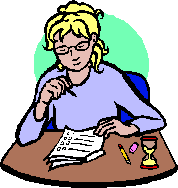 Visiting
the MacTutor History of Mathematics Archive
Visiting
the MacTutor History of Mathematics Archive
By
Susan Marcus Palau
Director,
Learning Center, Purchase College/SUNY
Email: Susan.Palau@Purchase.edu
Attention mathephiles and mathephobes! I have discovered an Internet site that should satisfy both. If you love math, this archives will provide you with enough arcane math facts and trivia to keep you quite challenged and contented. If you are a bit squeamish about math, this archive should calm your nerves while perking up your interest in the subject. The homepage is laid out in a clear, concise manner that allows you to navigate through the many interesting topics. Some of the major areas here are:
* Biographies Index - where you can access the life stories of your favorite mathematician by using either an alphabet index or a chronological one. There is even a "Female Mathematicians" hyperlink. It was very heartening to see that women are given their own special section and that indeed, it was written in the plural.
* History Topics Index - This is divided into two sections - "Mathematics in Various Cultures" and "Mathematical Topics". The former touches on Ancient Babylonian, Egyptian and Greek math, along with Indian, Arabic and Mayan mathematics. Naturally the splendid contributions of America and particularly Scotland were also given their own special hyperlinks. Under the latter topic, an overview of the history of math, numbers and number theory, topology and mathematical education are just a few of the many points of interest you can visit.
* Birthplace Maps Index - a colored map of Europe is the main feature of this site. You are asked to click on a country and see which mathematicians were born there. In addition, you can click on maps of the USA and Canada and India and Pakistan to learn about the math mavens who were born in these countries.
* Famous Curves Index - I was charmed the most by this index. Not having any great knowledge of the subject, I was still quite taken by the lovely names of some of the curves - "Pearls of de Sluze", "Witch of Agnesi", "Quadratrux of Hippias" and my most favorite - "Pear-shaped Quatric". (Could this be describing me?) There are 60 more curves talked about at this site.
* Mathematicians of the Day - click here and you will learn which math stars were born and died on that day. When I visited on April 5th, Hobbes(1588) and Chaplygin(1869) were born and Brouncker(1684) and Bertrand(1900) died, among others.
Created by John J. O'Connor and Edmund F. Robertson of the University of St. Andrews in Scotland, the URL of this very rich website can be found at:
http://www-history.mcs.st-andrews.ac.uk/history/index.html
*~*~*~*~*~*~*~*~*
![]()
 Communicating
With Your Staff: An
Effective System May Be Right Under Your Nose.
Communicating
With Your Staff: An
Effective System May Be Right Under Your Nose.
By Nick Schmitt, Heartland Community College
Email: nick.schmitt@hcc.cc.il.us
My tutoring staff consists of about 40 tutors who work in
three different cities. In the
past, I have struggled to keep the entire group updated with announcements and
miscellaneous information. I tried
using the e-mail system at our college to communicate with the tutors, but they
had problems accessing it from different locations on campus, and most of them
could not access it from their homes.
While attending a training session for the on-line course
platform being used at our college, I noticed that this platform had the
features I was looking for to communicate with the tutors.
I asked our technology staff to create a bogus course for me.
Then I entered all of my tutors in the “course” as though they were
students. I recently began using
the on-line course platform as a communication system for all of my tutors.
I chose to include the e-mail, bulletin board, and
calendar features (utilities) to communicate information to tutors, and to
promote interactions between tutors. The
bulletin board feature allows us to generate public discussions (viewable by all
tutors) on issues related to tutoring. The
calendar tool allows me to post important dates regarding training sessions,
changes in service hours, and project deadlines.
I have been able to cut back on the use of paper because I can post the
announcements using the e-mail and calendar tools, as opposed to sending
reminders to the tutors in the mail. I
have also posted various handouts, articles, brief training exercises, and
quizzes for the tutors.
Now tutors at all locations can share information and
participate in discussions. Veteran
tutors are better able to mentor new tutors, even though they aren’t working
at the same time or in the same location. I
have also found that the on-line discussions generated by our tutors have given
me clues as to the training needs of our tutors.
Because this platform is web-based, tutors can login to the system from any computer with Internet access. They are now using the system on campus and from their homes. They have enjoyed the reliable access to the system and I have enjoyed the efficiency with which we communicate with one another.
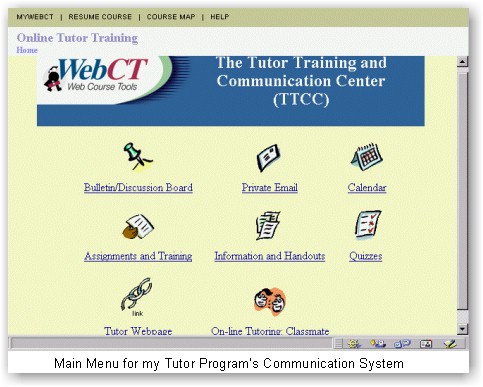
*~*~*~*~*~*~*~*~*
![]()
2001 NCLCA Summer Institute
The Summer Institute, sponsored by the National College Learning Center Association, is coming up quickly (June 12-16.) If you are interested in getting to know Barbara Bonham, David Caverly, Jeanne Higbee, and Sharon Silverman a bit better, in a small group setting, and meeting a group of colleagues from across the country, then Summer Institute might be for you.
Our promotional materials set June 1 as a deadline for registration. However, the university hosting the event has set May 10 as an internal deadline for finalizing numbers. If you are considering attending Summer Institute, please visit the NCLCA website at http://www.eiu.edu/~lrnasst/nclca/nclcains.htm for information and the registration form.
We have made a special effort to provide a quality gathering at a very reasonable cost. Transportation is readily accessible into Chicago (50 miles) or Milwaukee (30 miles.) Transportation from those centers into campus may require a rental car.
Registration may be faxed to Annette Wiesner at 262.595.2716 by May 10.
Your financing plans should be completed by June 1.
We hope to have you join us.
Charlotte Short NCLCA President*~*~*~*~*~*~*~*~*
![]()
Conferences
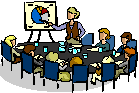 Lycoming
College Conference on Teaching Excellence
Lycoming
College Conference on Teaching Excellence
May 3-4, 2001
Williamsport, PA
Lycoming College is hosting its second Conference on Teaching Excellence on May 3rd and 4th. The conference entitled Beyond Technique: Combining Creativity, Substance and Passion in the Classroom will feature Peter Seldin, a Distinguished Professor of Management at Pace University. More details at this website address:
http://www.lycoming.edu/teachingconference/index.htm
*~*~*~*~*~*~*~*~*
NCLCA Annual Conference
October 3-5, 2001
Evanston, IL
The keynote speaker is Bunk Spann. The mission of NCLCA is to support learning assistance professionals as they develop and maintain learning centers, programs, and services to enhance student learning at the post-secondary level. More information about the conference is available on the NCLCA website:
http://www.eiu.edu/~lrnasst/nclca/index.html.
*~*~*~*~*~*~*~*~*
ArkADE Annual Conference
October 4-5, 2001
Hot Springs, Arkansas
For more info about the Arkansas Association for Developmental Education national conference, contact Sandra Kerr, ArkADE President at skerr@mail.eacc.cc.ar.us
*~*~*~*~*~*~*~*~*
3rd National Conference On Research In Developmental
Education
October
24-28, 2001
Charlotte, NC, MA
The conference theme is "Research 2001: Integrating Theory and Practice". The will focus on this integration for the purpose of highlighting current research in the field, sharing research-based classroom techniques, validating current instructional methods, and networking among professionals.
*~*~*~*~*~*~*~*~*
LAANE
18th Annual Conference
October 26, 2001
Burlington,
MA
The Learning Association of New England (LAANE) will have its annual conference at the Northeastern University in Burlington, Massachusetts. The theme for this year's conference is "Student Retention!" LAANE supports educators in meeting the academic and interpersonal needs of under-prepared, at risk, and nontraditional students. This also includes students with disabilities and those for whom English is a second language.
*~*~*~*~*~*~*~*~*
Let us know about conferences not listed here by emailing lcn@attendance-tracking.com
*~*~*~*~*~*~*~*~*
![]()
 Chew on this ....
Chew on this ....
A few quotations for your use when people oppose innovation from:
The “Eat Your Words” Department
“Professor Goddard does not know the relation between
action and reaction and the need to have something better than a vacuum against
which to react. He seems to lack
the basic knowledge ladled out daily in high schools.”
-
1921 New York Times editorial about Robert Goddard’s revolutionary rocket
work.
“Computers in the future may weigh no more than 1.5
tons.”
- Popular Mechanics, forecasting the relentless march
of science, 1949.
*~*~*~*~*~*~*~*~*
“I think there is a world market for maybe five
computers.”
- Thomas Watson, chairman of IBM, 1943.
*~*~*~*~*~*~*~*~*
“I have traveled the length and breadth of this
country and talked with the best people, and I can assure you that data
processing is a fad that won’t last out the year.”
- The editor of charge of business books for Prentice
Hall, 1957.
*~*~*~*~*~*~*~*~*
“But what … is it good for?”
- Engineer at the Advanced Computing Systems Division
of IBM, 1968, commenting on the microchip.
*~*~*~*~*~*~*~*~*
“There is no reason anyone would want a computer in
their home.”
- Ken Olson, president chairman and founder of Digital
Equipment Corp., 1977
*~*~*~*~*~*~*~*~*
“This ‘telephone’ has too many shortcomings to be
seriously considered as a means of communication. The device is inherently of no value to us.”
- Western Union internal memo, 1876.
*~*~*~*~*~*~*~*~*
“The wireless music box has no imaginable commercial
value. Who would pay for a message
sent to nobody in particular?”
- David Sarnoff’s associates in response to his
urging for investment in the radio in the 1920s.
*~*~*~*~*~*~*~*~*
“The concept is interesting and well-formed, but in
order to earn better than a ‘C’, the idea must be feasible.”
- A Yale University management professor in response to
Fred Smith’s paper proposing reliable overnight delivery service.
(Smith went on to found Federal Express Corp.)
*~*~*~*~*~*~*~*~*
“Who the hell wants to hear actors talk?”
H.M Warner, Warner Brothers, 1927
*~*~*~*~*~*~*~*~*
“I’m just glad it’ll be Clark Gable who’s
falling on his face and not Gary Cooper.”
- Gary Cooper on his decision not to take the leading
role in “Gone With the Wind.”
*~*~*~*~*~*~*~*~*
“A cookie store is a bad idea. Besides, the market research reports say America likes crispy
cookies, not soft and chewy cookies like you make.”
- Response to Debbi Fields’ idea of starting Mrs.
Fields’ Cookies.
*~*~*~*~*~*~*~*~*
“We don’t like their sound, and guitar music is on
the way out.”
- Decca Recording Co. rejecting the Beatles, 1962.
*~*~*~*~*~*~*~*~*
“Heavier-than-air flying machines are impossible.”
- Lord Kelvin, president, Royal Society, 1895.
*~*~*~*~*~*~*~*~*
“If I had thought about it, I wouldn’t have done
the experiment. The literature was
full of examples that said you can’t do this.”
- Spencer Silver on the work that led to the unique
adhesives for 3-M “Post-It” Notepads.
*~*~*~*~*~*~*~*~*
“So we went to Atari and said, ‘Hey, we’ve got
this amazing thing, even built with some of your parts, and what do you think
about funding us? Or we’ll give
it to you. We just want to do it.
Pay our salary, we’ll come work for you.’
And they said, ‘No.’ So then we went to Hewlett-Packard, and they
said, ‘Hey, we don’t need you. You
haven’t got through college yet.’”
- Apple Computer Inc. founder Steve jobs on attempts to
get Atari and H-P interested in his and Steve Wozniak’s personal computer.
*~*~*~*~*~*~*~*~*
“You want to have consistent and uniform muscle
development across all of your muscles? It
can’t be done. It’s just a fact
of life. You just have to accept
inconsistent muscle development as an unalterable condition of weight
training.”
- Response to Arthur Jones, who solved the
“unsolvable” problem by inventing Nautilus.
*~*~*~*~*~*~*~*~*
“Drill for oil?
You mean drill into the ground to try and find oil?
You’re crazy.”
- Drillers who Edwin L. Drake tried to enlist to his
project to drill for oil in 1859.
*~*~*~*~*~*~*~*~*
“Stocks have reached what looks like a permanently
high plateau.”
- Irving Fisher, Professor of Economics, Yale
University, 1929.
*~*~*~*~*~*~*~*~*
“Airplanes are interesting toys but of no military
value.”
- Marechal Ferdinand Foch, Professor of Strategy, Ecole
Superieure de Guerre.
*~*~*~*~*~*~*~*~*
“Everything that can
be invented has been invented.”
- Charles H. Duell, Commissioner, U.S. Office of
Patents, 1899.
*~*~*~*~*~*~*~*~*
“Louis Pasteur’s theory of germs is ridiculous
fiction.”
- Pierre Pachet, Professor
of Physiology, Toulouse, 1872
*~*~*~*~*~*~*~*~*
“The abdomen, the chest, and the brain will forever
be shut from the intrusion of the wise and humane surgeon.”
-Sir John Ericksen, British surgeon, appointed
Surgeon-Extraordinary to Queen Victoria 1873.
*~*~*~*~*~*~*~*~*
“640K ought to be enough for anybody.”
- Bill Gates, 1981
*~*~*~*~*~*~*~*~*
![]()
Sponsor Announcements
AccuTrack WebLink Now Shipping
AccuTrack WebLink is an optional add-on to AccuTrack V6 that:
|
Allows students to schedule appointments anywhere and anytime by simply using their web browser. | |
|
Allows students to view their upcoming appointments. | |
|
Allows students to cancel an appointment on-line. | |
|
Allows tutors / consultants to view their upcoming appointments. | |
|
Allows tutors / consultants to cancel an appointment on-line. |
AccuTrack WebLink has an easy-to-use interface, yet you have complete control over its usage. For example, you can limit access to registered users, set the minimum and maximum appointment duration, and decide on allowed start times.
For more info about AccuTrack WebLink, Click here.
*~*~*~*~*~*~*~*~*
![]()
Internet Resource of the Month
 QueenDom
QueenDom
Are You a procrastinator, perfectionist, brilliant, or depressed? To find out more about yourself, take an on-line test at QueenDom. The QueenDom web site contains over 200 tests and quizzes divided into these areas: Intelligence, Relationship, Personality, Career, and Health. These test help you know thyself and they are fun to take too.
Here are some samples of what you will find on QueenDom: Personality tests including tests on arguing style, assertiveness, conflict management, leadership, and coping skills. Career tests include burnout, conflict management, sales personality, and time management. Health tests include sleep hygiene, social anxiety, exercise myth, and depression. IQ tests including tests of classical intelligence, concentration, emotional and logical tests.
Queendom develops their own professional quality interactive tests. The site also offers advice, community, surveys and trivia quizzes on a multitude of subjects. Visit QueenDom at:
*~*~*~*~*~*~*~*~*
![]()
Software Pick
 FullDisk
FullDisk
Is your free hard drive space getting smaller and smaller? Do you know what applications are hogging most of its precious space? FullDisk will tell you.
FullDisk is a simple program that lets you view your hard disk contents in the
form of a tree. Each branch represents a folder and shows its size.
You can click on a certain folder to see its contents and their sizes.
Since the folders are sorted by size with largest at the top, its easy to see
which folders or applications are taking the most space. The pie chart on
the left gives you an idea of the usage percent of each tree branch or folder.
FullDisk is shareware. You get 30 days free trial and can register the program for $10. Here is the download address:
http://www.winsite.com/bin/Info?500000033856
*~*~*~*~*~*~*~*~*
![]()
Windows Tips of the Month
 More
Windows Explorer Tips
More
Windows Explorer Tips
Last issue I showed you how you can transform your Windows Explorer into Internet Explorer by simply entering a URL (http address) in the address area. See last month's tip by clicking here if you missed it.
So if Windows Explorer (WE) can morph itself into Internet Explorer (IE), can IE transform morph into WE? To find out, launch IE. In the URL address area, type "c:\" without the quotes. Cool enough, IE will become WE, and you will be looking at the contents of your c drive.
If WE defaults to the "large icon" view, you can change this to a more useful view by selecting "View" from the menu and then "Details". This will show you more info about each file including last modification date and size. This is helpful for locating files quickly. For example, if you're browsing your documents folder, you can click on the "Modified" header in WE and the files will be sorter chronologically. If you want to reverse the order (e.g. newest file first instead of last), simply click on the "Modified" header again. This will help you to quickly find the document you were working on last for example. If you know the name of document, click on the "Name" header to sort the files alphabetically.
*~*~*~*~*~*~*~*~*
![]()
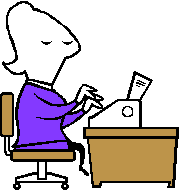 MS
Word Tip of the Month
MS
Word Tip of the Month
Figuring out changes between documents
Ever needed to find out the differences between two documents or text files? Perhaps you have two versions of the same document, and need to see the changes made, or maybe you sent a file to someone who made changes to it, and would like to quickly identify these changes. MS Word has a tool to make this job much easier.
To use this tool, first open the first document as usual in MS Word. Next select "Track Changes" then "Compare Documents..." from the Tools menu item:
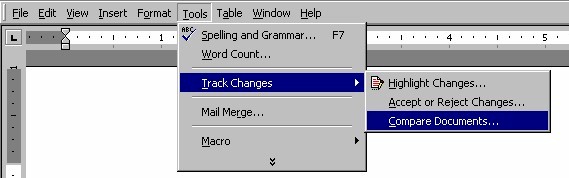
A dialogue box will pop up asking you select the file you want to compare to the opened document. Highlight the second file and click on "open". Word will load the file, compare it to the first, and will then show you the differences between the two documents on screen. Here is an example of what you will see:

Word will show a vertical line at the left of
each line that is different between the two documents. Text that is the
same in both documents will appear in regular font color. Text that is
different will appear in red. If the text appears in the original
document, but not in the second document, it will appear in underlined.
If the text appears in the second document, but not in the first, it will be crossed
out.
Note that you can use this tools to compare text files as well as Word documents.
*~*~*~*~*~*~*~*~*
![]()
On the Lighter Side
 Reasons
Why The English Language Is Hard To Learn
Reasons
Why The English Language Is Hard To Learn
| The bandage was wound around the wound. | |
| The farm was used to produce produce. | |
| The dump was so full that it had to refuse more refuse. | |
| We must polish the Polish furniture. |
| He could lead if he would get the lead out. | |
| The soldier decided to desert his dessert in the desert. | |
| Since there is no time like the present, he thought it was time to present the present. | |
| A bass was painted on the head of the bass drum. | |
| When shot at, the dove dove into the bushes. | |
| I did not object to the object. | |
| The insurance was invalid for the invalid. | |
| There was a row among the oarsmen about how to row. | |
| They were too close to the door to close it. | |
| The buck does funny things when the does are present. | |
| A seamstress and a sewer fell down into a sewer line. | |
| To help with planting, the farmer taught his sow to sow. | |
| The wind was too strong to wind the sail. | |
| After a number of injections my jaw got number. | |
| Upon seeing the tear in the painting I shed a tear. | |
| I had to subject the subject to a series of tests. | |
| How can I intimate this to my most intimate friend? | |
| The combination "ough" can be pronounced nine different ways. The following sentence contains all nine: "A rough-coated, dough-faced, thoughtful ploughman strode through the streets of Scarborough; after falling into a slough, he coughed and hiccoughed." |
*~*~*~*~*~*~*~*~*
![]()
Quotes
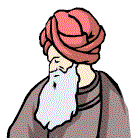 "The most beautiful things in the world can neither be seen nor touched,
just felt in the heart."
"The most beautiful things in the world can neither be seen nor touched,
just felt in the heart."
- Helen Keller
*~*~*~*~*~*~*~*~*
"We have to do the best we can. This is our sacred
human responsibility."
Albert Einstein
*~*~*~*~*~*~*~*~*
"There is no power on earth that can neutralize the
influence of a high, pure, simple, and useful life."
Booker T. Washington
*~*~*~*~*~*~*~*~*
"We are continually faced by great opportunities
brilliantly disguised as insoluble problems."
Lee Iococca
*~*~*~*~*~*~*~*~*
"I've missed more than 9,000 shots in my career. I've
lost almost 300 games. Twenty-six times I've been trusted to take the
game-winning shot and missed. I've failed over and over again in my life. And
that is why I succeed."
Michael Jordan
*~*~*~*~*~*~*~*~*
"An expert is a man who has made all the mistakes which
can be made in a very narrow field."
Niels Bohr
*~*~*~*~*~*~*~*~*
"If a man empties his purse into his head, no man
can take it away from him. An investment in knowledge always pays the best
interest." *~*~*~*~*~*~*~*~*
The
Benjamin Franklin
![]()
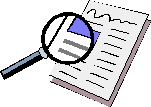 Last Issue
Last Issue
A tip from Frank Christ on keeping up with the information explosion. | |
A tip from Lucy MacDonald on planning textbook reading. | |
A review by Martha Maxwell of the book "Issues in Web-Based Pedagogy : A Critical Primer". | |
Dr. Linda Thompson, our April Person of the Month. | |
Touring the SBI Website by Susan Palau. | |
Awareness, Accommodations and Technical Assistance for University Students with Neurological Disabilities by Reagan-Lorraine Lavorata. | |
DSSHE Listserv. | |
Password Plus, software for storing your web passwords. | |
Quick Navigation in MS Word. | |
And more. |
To view the April issue, click here.
*~*~*~*~*~*~*~*~*
![]()
Submissions
Guidelines
Get involved in the learning-assistance community via The Learning Center Newsletter by:
|
Submitting articles of interest to learning-assistance professionals. | |
|
Reviewing books and other learning-assistance resources. | |
|
Informing us about conferences and other happenings. | |
Nominating your favorite learning center professional for the Person of the Month column. | |
|
Sharing resource information with your peers: web sites, publications, etc. |
The average article length is one page written in 12 points size and single line spacing. If the article is long, we might put it in a separate page and show the first few paragraphs in the newsletter with a link to the full article. Send your articles in ASCII text or MS Word format. We will take care of the html conversion. If you want to include images with the article, the preferred format is jpg or gif, but we will convert images in other formats if needed.
The newsletter is usually released during the first week of each month. The deadline for each issue is the 25th of the previous month, so if you would like to submit an article for the next issue, we need to receive it by the 25th of this month. By submitting articles, you give us the right to publish and edit them if needed.
The subject of submitted articles must be of interest to learning-assistance professionals. The editor of this newsletter reserves the right to reject articles at his discretion.
Submitting your article will make you more famous and will help your colleagues worldwide! E-mail your submissions to:
newsletter@attendance-tracking.com
*~*~*~*~*~*~*~*~*
![]()
Feedback
 We certainly hope you find this
newsletter useful and entertaining. We
welcome your suggestions and improvements ideas. To send in your comments, simply
click here.
We certainly hope you find this
newsletter useful and entertaining. We
welcome your suggestions and improvements ideas. To send in your comments, simply
click here.
*~*~*~*~*~*~*~*~*
![]()
 About the Authors
About the Authors
This newsletter is sponsored by AccuTrack and edited by Mon Nasser from Engineerica Systems, Inc. My thanks to this month's contributors: Frank Christ, Lucy MacDonald, Martha Maxwell, Susan Marcus Palau, and Nick Schmitt.
*~*~*~*~*~*~*~*~*
![]()
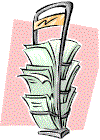 Subscribe / Unsubscribe
Info
Subscribe / Unsubscribe
Info
Subscription to The Learning Center Newsletter is free for learning-assistance professionals. To subscribe simply fill-in the quick subscription form at this web site:
http://www.attendance-tracking.com/join_lcn.htm
Only those who subscribe to The Learning Center Newsletter receive notifications of new issues . If you wish to unsubscribe, e-mail to:
unsubscribe@attendance-tracking.com
Note that the process of tracking members and emailing them is currently handled by humans. If there is an error in your subscription, please email us.
tell a friend about this issue*~*~*~*~*~*~*~*~*
