April 2002 Issue
![]()
MS Word Tip
 By Mon Nasser
By Mon Nasser
Email: mon@accutrack.org
Document Info
Word tracks some interesting information about its documents. For example, Word can tell you when a document was first created, its last modification time, and last print-out time. It can even tell you the total time you spent editing it. To access this information, click on "File" in Word's menu bar then click on "Properties".
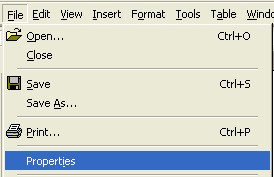
Click on the "Statistics" tab for the info mentioned above:

As you can see, this info even includes document statistics such as number of pages and words.
If you like, you can also click on the "Summary" tab and enter some info such as author, title, and company. The "Custom" page gives you the ability to select and enter your own fields for document info such as "Checked by" and "Date completed".
Note that users can see this info without having to actually open the document! All they need to do is highlight the file in Windows Explorer, right click on it, and then select "properties" to see this info.
So how is this useful? If you share a documents with others, the property screen will tell you who last saved it and date of last revision. Also, the property information will serve to identify different Word documents on your hard drive. Another benefit is that you can search for a document using the property info (Click on Open then Tools, and then Find and use the "Define more criteria" option in the search box.)
Note: If you want Word to remind you to
fill-out the property info, you can set it to automatically display the Properties dialog box when saving documents the first time.
On the Tools menu, click Options, and then click the Save tab and select the Prompt for document properties check box.
*~*~*~*~*~*~*~*~*
Do you have a Microsoft Word tip you want to share? E-mail lcn@attendance-tracking.com.
