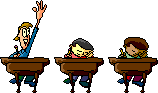Monthly publication
June 2001 Issue
![]()
*~*~*~*~*~*~*~*~*
![]()
Welcome to the LCN
 Welcome
to the June issue. I would like to thank those of you who emailed
the LCN contributors with comments on their articles. These contributors volunteer
their time and share their knowledge, and they would like to hear from
you. The email address of each writer
is
included in his or her
column to make it easy for you to send them feedback.
Welcome
to the June issue. I would like to thank those of you who emailed
the LCN contributors with comments on their articles. These contributors volunteer
their time and share their knowledge, and they would like to hear from
you. The email address of each writer
is
included in his or her
column to make it easy for you to send them feedback.
I'm pleased to announce that Barbara Stout and Jeanne Wiatr from the University of Pittsburgh agreed to write a series of SI articles for the LCN. As you know, Supplemental Instruction (SI) is an academic assistance program that increases student performance and retention. SI targets traditionally difficult academic courses with high rate of poor grades and withdrawals, and provides regularly scheduled, out-of-class, peer-facilitated sessions.
In this series Barbara and Jeanne will share their experience setting up an SI program. Topics covered will include starting an SI program, department to department dynamics, recruiting and training leaders, supervision, and mentors (senior leaders supervising new leaders). The first article in this series appears below.
Susan Palau, who has done a good job reviewing web sites for us in past issues, has agreed to take over the "Internet Resource of the Month" column. Her first review under this column appears below.
Enjoy the new issue.
Mon Nasser Editor*~*~*~*~*~*~*~*~*
![]()
 Management Strategies & Tips
Management Strategies & Tips
By Frank L. Christ
Email: flchris@mindspring.com
Tip #12: More on Program Visibility
Strategies for program visibility involve making presentations on learning assistance and its programs and services to faculty at departmental meetings, to students at association, club, fraternity and sorority meetings, and to incoming students at orientation sessions.
Other strategies that can be used includes eye-catching signage and program displays; self-guided audio tours of the LAC; program descriptions not only in the major campus catalog but also in all semester course catalogues, as well as in faculty and staff handbooks; spot campus radio announcements; and sponsorship of a campus/community computer club with meetings held monthly in the center.
The most pervasive public relations activity in my view is having a well designed web site and letting the campus know about it. See Management Tip #8 (February, 2001)
*~*~*~*~*~*~*~*~*
![]()
 Student
Study Skills Tips
Student
Study Skills Tips
By Lucy MacDonald, Chemeketa Community College
Email: lucy@chemeketa.edu
Task Management
It's summer time and you're taking a condensed course. The problem is that the sun is out and the water looks great. It's hard to study. Besides, they are trying to squeeze a whole semester work into 8 weeks! Maybe a plan would help. But instead doing a time management plan, what about a task management plan. What are the tasks that need to get done. Besides making a list of what needs to get done and when to do it, make a matrix with four boxes. Actually you can make lots of these to use each week. On the vertical axis, write IMPORTANCE. On the horizontal axis, write URGENCY. Now make the boxes big enough to write your tasks in. The two top boxes should read: Important but Not Urgent, Important and Urgent. The second set of boxes should read: Not Important / Not Urgent, Not Important, but Urgent. The matrix should look like this:
|
Important but Not Urgent
|
Important and Urgent |
|
Not Important / Not Urgent
|
Not Important, but Urgent |
Now list your tasks under these categories. Then you can make a deliberate choice on what you want to do first.
*~*~*~*~*~*~*~*~*
![]()
Getting Started with Supplemental Instruction (SI)
By Barbara Stout and Jeanne Wiatr, SI Supervisors, University of Pittsburgh
Email: bstout@zbzoom.net and jwiatr+@pitt.edu
Starting a
Supplemental Instruction (SI) program is one of the most cost effective, student
oriented academic support options colleges and universities can offer.
This proactive, collaborative, guided study group benefits a broad range
of students, faculty and the administration.
This is a first in a series of articles that provides an overview of
preparations for starting up a program and uses The University of Pittsburgh
experience to illustrate development of SI.
As you consider
the possibility of starting an SI program for your campus you can start by
determining where the program will be located: Academic or Student Affairs,
secure administrative clearance and program funds.
As listed in the Supervisor Manual, provided by the University of
Missouri at Kansas City, a variety of further considerations must be made when
beginning a program but placing the program on campus is the stepping-stone to
getting other things accomplished. At
Pitt an SI pilot grew out of a learning counseling model already operational in
Student Affairs. What learning support programs exist on your campus that might
be your foot-in-the-door?
When beginning a
program a significant amount of time and effort will be invested pursuing all
the components of establishing SI therefore selection of a supervisor is
critical. Formal training in the SI model or at least in academic
support programming is advised. At
Pitt the person already coordinating course based learning support was a logical
choice. This staff person had an
orientation to supporting and working with specific courses and faculty, which
lent itself to piloting an SI model. Do
you have personnel already established in learning support on campus?
Next, courses
that qualify as high-risk (30% or higher D, F, W rates) must be identified.
You will need the cooperation of specific departments that have access to
this type or information. Individual
academic departments might know D, F, W rates or be able to identify those
gatekeeper courses they suspect meet the criteria. At Pitt we looked at courses academic support was involved
with before approaching an institutional office with a request to confirm
courses with a 30% D, F, W rate. Is academic support on your campus already
involved with some high-risk course(s)?
Obtaining
requirements of courses to be targeted and most important the
approval/cooperation of the faculty, dept. chair and or dean is critical as you
proceed. Faculty must be oriented
to the SI model and be willing to support the effort to their course sections.
Successful faculty relations depend on strong communication between the
supported faculty member, supervisor and SI leader.
Do you have faculty who would be willing to pilot an SI program in their
course?
The SI manual details aspects of all the primary roles involved in development of an SI program. Samples of forms for applications, observations, statistical analysis and reporting are contained in the manual. A leader training manual is also included. Contact http://www.umkc.edu/cad/SI/SIUserRes.htm to inquire about the manual. This article and those to follow suggest a framework for thinking about the development of an SI program and offers possible resources that may already exist on your campus. The information can assist in creating the proposal you need to get SI started on your campus.
*~*~*~*~*~*~*~*~*
![]()
Person of the Month
Lucy Tribble MacDonald, M.A., M.A.

Lucy wears many hats from learning assistance to developmental education to preparing tomorrow’s teachers through technology. You may know Lucy as a frequent contributor to LRNASST or as Computer SIG leader for CRLA or as the co-author of TechTalk in the Journal of Developmental Education. But did you know that Lucy grew up in bilingual school in New Hampshire? (Language? – French) Did you know that Lucy taught ESL and EFL in the harems of Saudi Arabia? Did you know that Lucy wrote for the magazine Motor Boating and Sailing, while living on a 26 foot steel sailboat in the Bahamas with her husband and then two year old daughter?
Lucy was the first in the nation to develop a Study Skills class all online. She came to this from a vast background of teaching online since 1992 BW (before web). She took particular care in the pedagogy for developing this class and paid attention to the audience. She did user studies watching how students in the study skills center used the web and how they gained information with this new tool. After all her research on study skills on the Net, she created a interactive public site for students, where students can find helpful handouts on study skills and write mini reviews on what they learned. Her students are the Web gardeners who respond to these messages and help students formulate appropriate responses, before posting these writings. The Web gardeners are also responsible for putting weeds (broken links) and sowing seeds (adding new links.) She encourages all to use this site and have students use the site. To visit this site point your browser to http://studyweb.chemeketa.edu
Lucy does faculty technology training both face to face and online. Her company lucyonline provides contract training, in-service training, and keynote speeches. She is a frequent presenter at the Winter Institute. However, if you want to find her at the end of July, you will have to go to summer camp. She is at TIDE (Technology in Developmental Education) for a week long institute of intense learning and fun at SouthWest Texas University.
*~*~*~*~*~*~*~*~*
Yes, Tribble is my real name. It is my maiden name. And despite Star Trek and “the Trouble with Tribbles”, we have had this name in our family since 1729. The old slate stones in Burial Hill in Plymouth, just up the hill from Plymouth Rock provide the history of the family.
*~*~*~*~*~*~*~*~*
![]()
 Book Review
Book Review
By Martha Maxwell, Former Director of Student Learning Center, Retired UC Berkeley
Email: MMMarthaMaxwell@CS.COM
Book: Eminent Educators : Studies in Intellectual Influence Author: Maurice R. Berube Publisher: Greenwood Publishing Group Pages: 192. Price: $57.95. Order: Click here to order on-line from Amazon or call publisher at (202)226-3571.
This slim volume is must reading for all of us who consider ourselves educators and want to remain up
to date on its current thinking. Berube describes the four educators he considers the most influential
intellectuals in the 20th century including --John Dewey, the father of progressive education, Howard
Gardner for his work on multiple intelligence, Carol Gilligan for her work on the moral development of girls
and women and John Ogbu for his theory and research on how the US caste system affects the attitudes of
Black-American youths toward education.
I found it surprising to find that so many of John Dewey’s ideas are still current. For example, his views
on the importance of experience in learning, teaching to the whole child involving not only intellectual but
social, moral and cultural aspects as well, the
concept of reading, writing, and mathematics as processes, not disciplines, and many more. Berube
devotes one chapter to explaining how Dewey’s book, “Art As Experience” was a major influence on
American Abstract Expressionists such as Robert Motherwell, Jackson Pollack, William De Koonig, Mark
Rothko and others.
Howard Gardner, the Harvard psychologist, whose work on multiple intelligence has changed the way we
think about this topic. Gardner postulates that there are at least seven different types of intelligence :
verbal, analytical (logical-mathematical), musical,
spatial, kinesthetic, interpersonal (ability to deal with others), and intrapersonal (knowledge of self).
assuming an entirely different perspective than has characterized our development of standardize
intelligence tests. So pervasive have Gardner’s efforts been in introducing his concepts of multiple intelligence into
school curriculum that Berube describes him as an educational industry.
Carol Gillingham is the first female culture star to have substantial impact on American education. Her
work on the moral development of girls and women and how they form feminist identities has shown that
women develop a different voice than men do on
moral issues. Women develop an ethic of care that contrasts with the masculine ethic of justice and
Gillingham’s work laid the foundation for subsequent work on women’s ways of knowing.
John Ogbu, a native Nigerian, came to this country as a graduate student -- first in theology at Princeton, the
trained as an anthropologist at UC Berkeley. In his research on school children in Stockton, Ca. he
observed the negative impact of the American caste system on Black students. He found that in the US
Blacks were considered a “pariah caste” and that Black parents, although paying lip service to the idea
of affirmative action did not encourage their children to succeed in school. Also, the low expectations of
teachers and the acceptance that Blacks were, by definition, not as intelligent as whites became
internalized by Black students as a negative self-fulfilling prophecy. Thus Ogbu held that
affirmative action policies could never be totally successful in removing the stigma.
He later compared the school performance of lower
caste minorities who were the same race as majority students ( i.e., those natives from Japan, India, etc..)
with immigrants to a new country (such as Koreans in Japan, Hmong in the US) He found that the immigrant
society who have moved voluntarily to the US (or
another country) because they want better opportunities, and/or greater economic well being,
tend to do well in school because of these expectations. On the other hand, US Black students
regard their peers who do well in school as brainiacs, or not truly black and disparage
them as “acting white.” He urges Black parents to help children get over the ghetto cultural attitude that value athletic
and entertainment successes over academic achievement.
This book should be in every college library. Make sure your campus has a copy.
[This review first appeared August 27, 2000 on LRNASST. Republished by permission]
*~*~*~*~*~*~*~*~*
![]()
Conferences
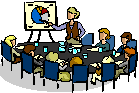 NCLCA Annual Conference
NCLCA Annual Conference
October 3-5, 2001
Evanston, IL
The keynote speaker is Bunk Spann. The mission of NCLCA is to support learning assistance professionals as they develop and maintain learning centers, programs, and services to enhance student learning at the post-secondary level. More information about the conference is available on the NCLCA website:
http://www.eiu.edu/~lrnasst/nclca/index.html.
*~*~*~*~*~*~*~*~*
ArkADE Annual Conference
October 4-5, 2001
Hot Springs, Arkansas
For more info about the Arkansas Association for Developmental Education national conference, contact Sandra Kerr, ArkADE President at skerr@mail.eacc.cc.ar.us
*~*~*~*~*~*~*~*~*
3rd National Conference On Research In Developmental
Education
October
24-28, 2001
Charlotte, NC, MA
The conference theme is "Research 2001: Integrating Theory and Practice". The will focus on this integration for the purpose of highlighting current research in the field, sharing research-based classroom techniques, validating current instructional methods, and networking among professionals.
*~*~*~*~*~*~*~*~*
LAANE
18th Annual Conference
October 26, 2001
Burlington,
MA
The Learning Association of New England (LAANE) will have its annual conference at the Northeastern University in Burlington, Massachusetts. The theme for this year's conference is "Student Retention!" LAANE supports educators in meeting the academic and interpersonal needs of under-prepared, at risk, and nontraditional students. This also includes students with disabilities and those for whom English is a second language.
*~*~*~*~*~*~*~*~*
Let us know about conferences not listed here by emailing lcn@attendance-tracking.com
*~*~*~*~*~*~*~*~*
![]()
Sponsor Corner
Need some extra time?
May has been a busy month for learning assistance centers. With the end of the Spring semester, many staff members have to deal with the rush of students preparing for final exams. In addition to this pressure, some centers have to close out the records and generate their end-of-semester reports. If you are still using a sign-in sheet for collecting your data and you have high traffic, you're going to be spending a lot of time trying to compile your data to satisfy your reporting requirements.
However, if you're one of over the one hundred colleges using AccuTrack, all you need is to go to the Reports screen and click on a button! There is no need to enter data from sign-in sheet or to try to compile numbers. The software will compile your data and give you detailed or summary information about your visitors, their visits, and total contact hours during the semester. If you have AccuTrack Deluxe, you could even click on another button to get attractive and informative charts to add to your reports.
So if you are not using AccuTrack, save yourself and your staff the tediousness of tracking your statistics on paper and step up to AccuTrack. Things will quiet down after finals and this is a great time to check out what this software can do for you. Visit the web site http://www.attendance-tracking.com/AccuTrack.htm for detailed information and a 30-day free trial.
*~*~*~*~*~*~*~*~*
![]()
Internet Resource of the Month
 By
Susan Marcus Palau
By
Susan Marcus Palau
Director, Learning Center, Purchase College/SUNY
Email: Susan.Palau@Purchase.edu
James MacGregor Burns Academy of Leadership
Is June National Leadership month? If not, it should be after visiting "The James MacGregor Burns Academy of Leadership" homepage. This internationally known academy is located at the University of Maryland and states in their mission that they "foster principled leadership through scholarship, education, and training, with special attention to advancing the leadership of groups historically underrepresented in public life". From the homepage, you can visit the following "Hot Topics" sites:
| James MacGregor Burns' new book - The Three Roosevelts | |
| Leadership Reconsidered | |
| Studying Abroad in South Africa for Summer 2001 | |
| College Park Scholars in Public Leadership | |
| International Leadership Association Call for Presenters | |
| African American Leadership Institute (AALI) | |
| Events Calendar |
I decided to bypass the hot topics and instead jumped into the "FAQ" site. Here you can get answers about the Academy of Leadership, their training sessions, the Scholar Practitioner Program, the Alumni Club and other Service-Learning Opportunities in the Academy. From here, I moved into the "College Students" site. Here are listed all the opportunities for University of Maryland students who want to learn more about leadership studies. They can get information about scholarships, studying abroad in South Africa, books, essays, job opportunities and links to other leadership sites. When I proceeded to the "Education" site, I found information about leadership education for K-12 students and the opportunity to buy the curriculum guide for $15.00. In addition various links were listed that are resources for all students and teachers who are curious about leadership education.
Moving into the "Training" portion of this site, I could see that there were many ways to get further ideas for becoming a consultant or trainer of community leaders. There are also two sites especially dedicated to becoming a woman leader and an African American leader. You can even learn to become a global leader. So if you are tired of being last in line when playing "Follow the Leader", click on at www.academy.umd.edu and move to the head of the line.
*~*~*~*~*~*~*~*~*
![]()
Software Pick
 FlashGet
FlashGet
FlashGet is a download utility that speeds up file downloads and shortens the wait time. In my tests I downloaded a 6.6 MB file both by using the regular browser download function and with FlashGet. The regular download took 75 seconds. The FlashGet download took only 38 seconds. That's a 100% increase in the download speed! So how does FlashGet do it? It splits the downloaded file into segments (5 by default), and downloads all segment simultaneously.
This utility works with both http transfers and FTP. It even check mirror sites for FTP downloads and selects the fastest one. The utility automatically monitors browser downloads and pops up when you start one.
FlashGet is feature-packed with many customizable options. The "Language" option alone shows an array of available languages that you can select for using the program. The "options" box has numerous configuration controls that allows you to tweak the program to your preferences.
FlashGet is free with no time limitation or disabled features. The software has an advertisement banner at the top. If you like to remove it, register the software for $15.
To download FlashGet visit http://www.download.com and type "FlashGet" in the search box.
*~*~*~*~*~*~*~*~*
![]()
Windows Tips of the Month
 Screen
Capture
Screen
Capture
They say a picture is worth a thousand words. This is true when you want to show someone how to do something. For example, you might be creating an instructions sheet for your students on using a certain software. Including screenshots of the tasks will make both the explaining and understanding easier. So how do you get screenshot?
One way would be to use a graphics application and use its "Capture screen" command. But wait, there is a much quicker and easier way. Bring the screen you want to capture on the screen, and press the "PrtScn" button on your keyboard. You'll find this button on the upper right side of the keyboard. In the old DOS days, this button used to print a copy of your screen on your dot matrix printer. However, with modern windows, this button does not print at all. Instead it takes shot of your screen and puts it on the Windows clipboard.
So what now? Since the image is on the clipboard, you can paste it anywhere you want. For example, if you are creating the instructions sheet in MS Word, you can place the cursor where you want the screenshot to appear, and click on "Paste". If you would like to manipulate the image to resize or crop it for example, you can open your graphics software (e.g. Windows Paint) and click on paste, then manipulate the image as you like and save it to disk.
Here is another handy tip. If you only want to take the screenshot of a dialogue box instead of the whole screen, press and hold down the "Alt" key then press the "PrtScn" key. This is useful for example if you only want to capture the "Options" box of the application.
*~*~*~*~*~*~*~*~*
![]()
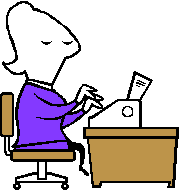 MS
Word Tip of the Month
MS
Word Tip of the Month
Fields
Word uses fields as placeholders for data that might change in a document. For example, when you ask Word to automatically add page numbers, Word inserts a PAGE field. There are many other useful Fields available. In this tip we will learn how to explore available fields and look at an example of using them.
To insert a field, click on "Insert" and "Field..." in the menu bar:

The Field dialogue box will appear:
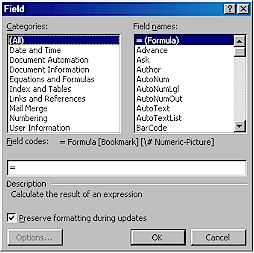
Word provides over 70 fields. To help you find the one you need, it groups them into categories. Go ahead and explore the different categories and available fields. To see what a particular field does, click on it and Word will show you a brief description right above the "Preserve formatting..." check box.
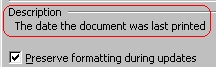
For example, if you like to show the date the document was saved in your document, type something like "Last Saved:" and insert the "SaveDate" field. You will see something like this:
Last saved: 6/1/01 2:55 PM
To show that the above date is field not regular text, Word will shadow the text when you click on it:
![]()
If you like, you can even look at the code Word uses to represent this field. While highlighted, click on the field with the right mouse button and select "Toggle Field Codes". The field will look like this:
![]()
This function is useful in figuring out what a field does - when you look at someone else's document for example. To change the view back to the date format, right click on the field and select "Toggle Field Codes" again. Note that field codes are always enclosed with curly brackets { }.
The next time you save the document, the above text will be outdated. There are several ways to update the fields on your document:
1) Click on the field with the right mouse button and select "Update Field"

2) click the field and then press F9.
3) To update all fields in a document, click Select All on the Edit menu, and then press F9.
4) Set up Word to update all the fields in a document each time you print it. Click Options on the Tools menu, click the Print tab, and then select the Update fields check box.
If you're wondering, the Table of Contents that Word generates uses fields. This means you can update the tables by clicking on it and hitting F9. You can also set up Word to automatically update this table before printing the document.
*~*~*~*~*~*~*~*~*
![]()
On the Lighter Side
 Why?
Why?
Why are there flotation devices under plane seats instead of parachutes?
Why are cigarettes sold in gas stations when smoking is prohibited there?
Why do fat chance and slim chance mean the same thing?
Why isn't phonetic spelled the way it sounds?
Do you need a silencer if you are going to shoot a mime?
Have you ever imagined a world with no hypothetical situations?
How does the guy who drives the snowplow get to work in the mornings?
If 7-11 is open 24 hours a day, 365 days a year, why are there locks on the doors?
If a cow laughed real hard, would milk come out her nose?
If nothing ever sticks to TEFLON, how do they make TEFLON stick to the pan?
*~*~*~*~*~*~*~*~*
![]()
Quotes
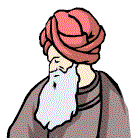 "We are not primarily put on this earth to see through one another, but to see
one another through."
"We are not primarily put on this earth to see through one another, but to see
one another through."
- Peter De Vries
*~*~*~*~*~*~*~*~*
"Of all the means which wisdom uses to ensure happiness throughout the whole
of life, by far the most important is the acquisition of friends."
- Epicurus (c. 341 - 270 B.C.)
*~*~*~*~*~*~*~*~*
"The PURPOSE of life is to discover your gift. The MEANING of life is giving
your gift away."
- David Viscott,
Psychiatrist and writer
*~*~*~*~*~*~*~*~*
"Take time to deliberate, but when the time for
action has arrived, stop thinking and go in."
- Napoleon Bonaparte (1769-1821)
*~*~*~*~*~*~*~*~*
"I think and think for months and years.
Ninety-nine times, the conclusion is false. The hundredth time I am right."
- Albert Einstein (1879 - 1955)
*~*~*~*~*~*~*~*~*
"It is easier to do a job right than to explain why you
didn't."
- Martin Van Buren (1782 - 1862)
*~*~*~*~*~*~*~*~*
"You
may delay, but time will not."
- Benjamin
Franklin
*~*~*~*~*~*~*~*~*
![]()
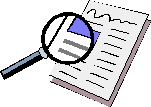 Last Issue
Last Issue
The
The May issue of the Learning Center Newsletter featured:A tip from Frank Christ on on keeping up-to-date with technology. | |
A tip from Lucy MacDonald on procrastination success. | |
A review by Martha Maxwell of the book "Learning and Development: Making Connections to Enhance Teaching." | |
Visiting the MacTutor History of Mathematics Archive Website by Susan Marcus Palau. | |
Communicating With Your Staff: An Effective System May Be Right Under Your Nose by Nick Schmitt. | |
Chew on this, a few quotations for your use when people oppose innovation. | |
A web site that offers a wide range of free tests. | |
2001 NCLCA Summer Institute. | |
A utility for exploring hard disk space. | |
Using MS Word to see differences between two documents . | |
And more. |
To view the May issue, click here.
*~*~*~*~*~*~*~*~*
![]()
Submissions
Guidelines
Get involved in the learning-assistance community via The Learning Center Newsletter by:
|
Submitting articles of interest to learning-assistance professionals. | |
|
Reviewing books and other learning-assistance resources. | |
|
Informing us about conferences and other happenings. | |
Nominating your favorite learning center professional for the Person of the Month column. | |
|
Sharing resource information with your peers: web sites, publications, etc. |
The average article length is one page written in 12 points size and single line spacing. If the article is long, we might put it in a separate page and show the first few paragraphs in the newsletter with a link to the full article. Send your articles in ASCII text or MS Word format. We will take care of the html conversion. If you want to include images with the article, the preferred format is jpg or gif, but we will convert images in other formats if needed.
The newsletter is usually released during the first week of each month. The deadline for each issue is the 25th of the previous month, so if you would like to submit an article for the next issue, we need to receive it by the 25th of this month. By submitting articles, you give us the right to publish and edit them if needed.
The subject of submitted articles must be of interest to learning-assistance professionals. The editor of this newsletter reserves the right to reject articles at his discretion.
Submitting your article will make you more famous and will help your colleagues worldwide! E-mail your submissions to:
newsletter@attendance-tracking.com
*~*~*~*~*~*~*~*~*
![]()
Feedback
 We certainly hope you find this
newsletter useful and entertaining. We
welcome your suggestions and improvements ideas. To send in your comments, simply
click here.
We certainly hope you find this
newsletter useful and entertaining. We
welcome your suggestions and improvements ideas. To send in your comments, simply
click here.
*~*~*~*~*~*~*~*~*
![]()
 About the Authors
About the Authors
This newsletter is sponsored by AccuTrack and edited by Mon Nasser from Engineerica Systems, Inc. My thanks to this month's contributors: Frank Christ, Lucy MacDonald, Martha Maxwell, Susan Marcus Palau, Barbara Stout and Jeanne Wiatr.
*~*~*~*~*~*~*~*~*
![]()
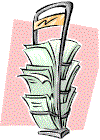 Subscribe / Unsubscribe
Info
Subscribe / Unsubscribe
Info
Subscription to The Learning Center Newsletter is free for learning-assistance professionals. To subscribe simply fill-in the quick subscription form at this web site:
http://www.attendance-tracking.com/join_lcn.htm
Only those who subscribe to The Learning Center Newsletter receive notifications of new issues . If you wish to unsubscribe, e-mail to:
unsubscribe@attendance-tracking.com
Note that the process of tracking members and emailing them is currently handled by humans. If there is an error in your subscription, please email us.
tell a friend about this issue*~*~*~*~*~*~*~*~*